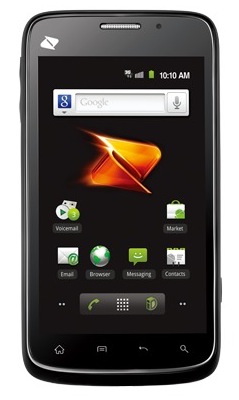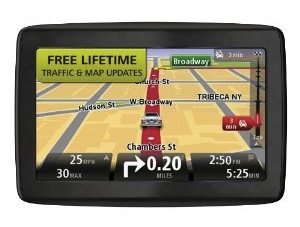Top 10 computer, phone and technology questions
 TheONbutton is all about sharing knowledge, so I wanted to share answers to 10 popular computer, phone and technology questions that people often ask me. I hope this is useful educational information and please feel free to pass this on to friends who may also find it useful!
TheONbutton is all about sharing knowledge, so I wanted to share answers to 10 popular computer, phone and technology questions that people often ask me. I hope this is useful educational information and please feel free to pass this on to friends who may also find it useful!
1. Help! I forgot my Mac's password and there's no way to reset it! How do I install new software without it?
If you forget the password for your Mac don't worry, it can be reset but the process is not immediately obvious. When the original installation disc that came with your Mac is inserted, the password reset option can be accessed via the Utilities menu on the installation disc. Even if you don't have the installation disc a new Administrator account can be created. Did you know that the MacBook Air is now the best selling Mac computer in Apple's range?
2. I bought my laptop a year ago and now the battery only lasts half as long as it should. Why has this happened?
Leaving your laptop plugged in constantly with the battery inserted will reduce the lifespan of the battery. Allow the battery to completely drain at least every two weeks and either remove the battery or the power cable when the battery is fully charged. Did you know that some higher end laptops have a feature that cuts out charging to the battery when it is fully charged?
3. How do I reorganize the apps on the home screen of my phone?
iPhones, Android phones, iPads and iPod touches have a similar process for reorganizing apps on their home screen. Press and hold the icon of the app you want to move until it pops out, then drag it to the new location. On Android phones, let go of the icon and it will fix into place. On the iPhone, iPad and iPod touch, press the home button to fix the icon in its new location. Did you know that you can organize apps into folders on the iPhone, iPad and iPod touch by dragging one app on top of another?
4. My wireless Internet doesn't cover all of my home, can I buy an extender?
 Buying a modern long range wireless Internet router for $50-100 is typically more cost effective than buying an extender to increase the range of an old one. Range extenders can be unreliable and they will be restricted to the maximum data speed of you older-technology router. A quality modern router should be able to provide wireless Internet coverage throughout a regular sized home including its garden. Did you know that the slowe, shorter range wireless technology can be identified on the retail box by the tech codename 802.11g and the faster, longer range one is called 802.11n?
Buying a modern long range wireless Internet router for $50-100 is typically more cost effective than buying an extender to increase the range of an old one. Range extenders can be unreliable and they will be restricted to the maximum data speed of you older-technology router. A quality modern router should be able to provide wireless Internet coverage throughout a regular sized home including its garden. Did you know that the slowe, shorter range wireless technology can be identified on the retail box by the tech codename 802.11g and the faster, longer range one is called 802.11n?
5. My web browser sometimes stops and I see a message saying that 'Flash' has stopped working, why is this?
Flash is an Internet add-on that enables some multimedia content like videos and advertisements on websites. It sometimes makes websites run slowly and can occasionally causes computers to crash. Most Internet browsers allow users to turn Flash off and this can save a lot of battery consumption. I tend to turn Flash off unless I'm using a website that won't work without it, such as Hulu. The good news is that many websites are being updated so that they don't need to use Flash. The iPad and iPhone don't use Flash at all and new versions of Flash are no longer being developed for Android phones or tablets either. Did you know that you can watch YouTube using HTML5 instead of Flash?
6. I want to try Internet TV, but there are so many Internet TV boxes. Which one should I get?
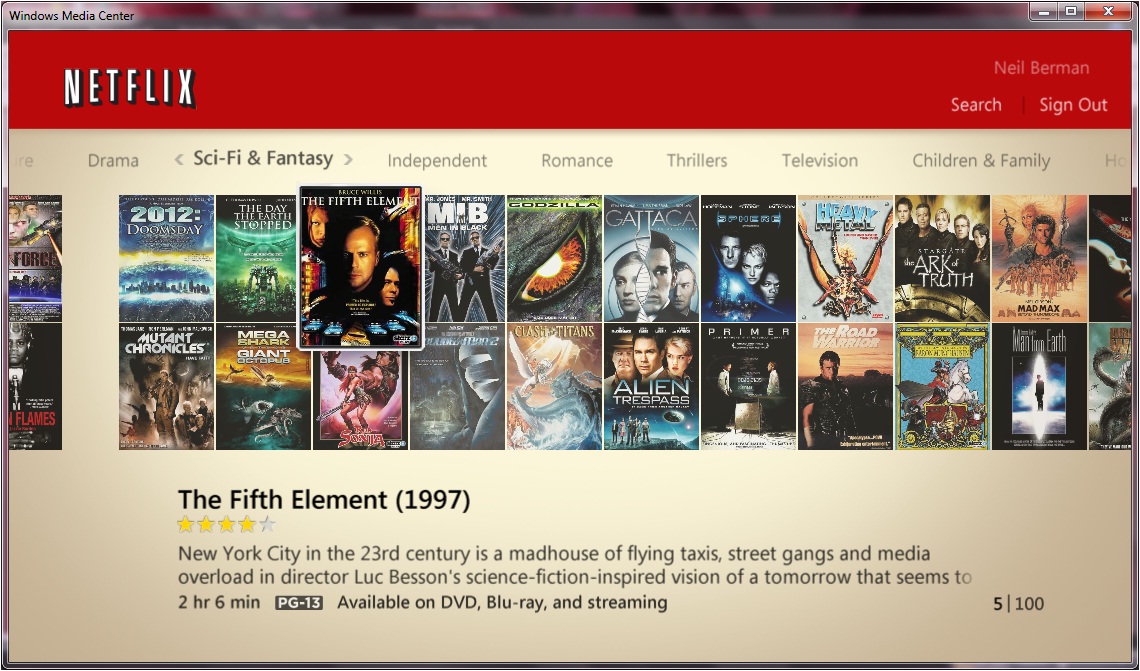 There is a wide range nowadays because Internet TV has become so popular. The Apple TV is a great choice for households that have lots of Apple equipment because the media sharing and remote control capabilities tie in elegantly with the iPad, iPhone and iPod touch. Non-Apple households might prefer a Roku XS or Xbox 360 for Internet TV viewing, which sacrifice the Apple media sharing capabilities but add more viewing options like Hulu Plus. Did you know that over 30% of peak time US Internet traffic is from households watching Netflix!
There is a wide range nowadays because Internet TV has become so popular. The Apple TV is a great choice for households that have lots of Apple equipment because the media sharing and remote control capabilities tie in elegantly with the iPad, iPhone and iPod touch. Non-Apple households might prefer a Roku XS or Xbox 360 for Internet TV viewing, which sacrifice the Apple media sharing capabilities but add more viewing options like Hulu Plus. Did you know that over 30% of peak time US Internet traffic is from households watching Netflix!
7. I'm buying someone a games console for a gift, which ones are the most popular?
The Xbox 360 is currently the best selling living room games console. Apple's iPod touch is the most popular handheld gaming console, even though it has a wide range of other capabilities. Did you know the largest demographic for gaming is the 25-34 age group?
8. I want to get my email on the go but I don't want an expensive smartphone data plan, what options do I have?
Smartphones are now as affordable as old style phones. Virgin Mobile has a combined voice, text and data plan starting at $35 per month so there's no need to hang on to that old phone any longer! T-Mobile has also launched no-contract smartphone plans for around $60 per month including voice, text and data service. Did you know that Virgin Mobile and Boost Mobile are both part of Sprint?
9. My GMail sometimes doesn't sync to my iPhone properly, what am I doing wrong?
If you want your GMail to integrate into your other email boxes and synchronize calendars reliably on your iPhone, try setting it up as an Exchange account. That configuration synchronizes more reliably than using the GMail account setup process, and it integrates your email into your other accounts unlike the GMail app from the App Store. Did you know that Hotmail is a more widely used email service than GMail by a significant margin?
10. Is it OK to do online banking using a coffee shop's wireless Internet connection?
I never recommend performing sensitive online transactions using public unsecured networks like those in most coffee shops. Other users on the same network might be able to intercept your data traffic and someone sitting nearby may be able to view sensitive information on your screen. Did you know that there is a popular Firefox plug-in called Firesheep that allows its user to take over someone else's unencrypted website log-in credentials on a public network? Be careful out there!
Happy New Year!
Neil Berman, Helper-in-Chief, TheONbutton




 December 30, 2011
December 30, 2011