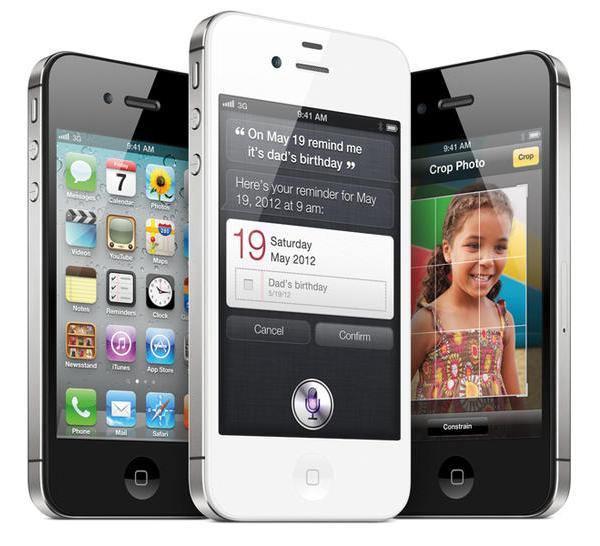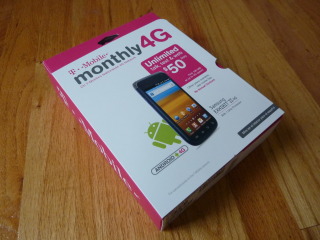 Here's is T-Mobile's first 4G branded prepaid smartphone, the Samsung Exhibit II 4G. The Exhibit II 4G launches officially for $250 on November 2nd but it available now at Walmart for $200. The major selling point of the Samsung Exhibit II 4G is that it's available on T-Mobile's new no-annual contract plans, which can make a lot of financial sense compared to being locked into a two year contract. Historically prepaid phones have been so-so, but recent Android and BlackBerry releases from several prepaid carriers have sought to change that. Let's see if the Samsung Exhibit II 4G is the real deal...
Here's is T-Mobile's first 4G branded prepaid smartphone, the Samsung Exhibit II 4G. The Exhibit II 4G launches officially for $250 on November 2nd but it available now at Walmart for $200. The major selling point of the Samsung Exhibit II 4G is that it's available on T-Mobile's new no-annual contract plans, which can make a lot of financial sense compared to being locked into a two year contract. Historically prepaid phones have been so-so, but recent Android and BlackBerry releases from several prepaid carriers have sought to change that. Let's see if the Samsung Exhibit II 4G is the real deal...
First impressions of the Samsung Exhibit II 4G
The Samsung Exhibit II 4G is light at 4.1 ounces and sports a bright, clear 3.7 inch screen, which is a good balance between ease-of-use and 'pocketability'.

The Exhibit II 4G feels a little plasticky and less premium than Virgin Mobile's competing LG Optimus V, but you're getting a lot for your money in the Exhibit II 4G and I guess something had to give!
So what exactly are you getting under that ho-hum exterior? The Samsung Exhibit II 4G has a snappy 1GHz processor and ships with Android Gingerbread version 2.3.5, which is the current production released version of Android until 4.0 Ice Cream Sandwich becomes fully available in a month or so. I feel compelled to comment that it's great that the Exhibit II 4G ships with the current version of Android, but I shouldn't have to. It should be the norm. By comparison Virgin Mobile recently launched its flagship device, the Motorola Triumph, with the previous version of Android (2.2), so it's good to see T-Mobile and Samsung doing the right thing for consumers in this instance. Keeping the operating system up to date on Android phones has  continued to be one of the biggest problems with the platform, hopefully Samsung and T-Mobile will keep the Exhibit II 4G up to date with the latest software releases.
continued to be one of the biggest problems with the platform, hopefully Samsung and T-Mobile will keep the Exhibit II 4G up to date with the latest software releases.
Once the Exhibit II 4G has started up for the first time, it reports about 1GB of internal storage space for app downloads and another 1.6GB for photos and other media. There's a 3 megapixel camera, which is below my expectations for a 1 GHz Android smartphone in 2011. There was no MicroSD card in the box, but a separate power charger and USB cable were there. The Micro USB charging port on the Exhibit II 4G also has a built-in dust cover, which is a nice touch.
Using the Samsung Exhibit II 4G
For a prepaid smartphone, the Samsung Exhibit II 4G impresses. The 1 GHz processor keeps Android Gingerbread moving along nicely and I noticed minimal lag when using the Exhibit II 4G. During the course of the review I tested high bandwidth apps such as Skype and Netflix as well as lower bandwidth apps like Google Maps and Pulse. All of these worked well over WiFi, with Netflix in particular impressing with decent load times and smooth playback.
The Samsung Exhibit II 4G's screen is responsive and has a similar quality to other Samsung smartphones such as Sprint's Epic 4G, with deep, saturated colors. While the Exhibit II 4G doesn't have a 'retina' display, its 800 x 480 pixel resolution on the 3.7 inch screen produces a beautifully dense and detailed image. Curves look like curves.
 Most outdoor photos I took with the Samsung Exhibit II 4G had over-exposed whites. On this photo the Exhibit II 4G is unable to capture any detail in the white feathers, while the rest of the image comes out well. The only issue I have with the screen is that in sunlight it washes out more than the (exceptionally bright) screen on the LG Optimus V. The Samsung Exhibit II 4G is usable on sunny days, but you'll need to stand with your back to the sun to see the screen properly.
Most outdoor photos I took with the Samsung Exhibit II 4G had over-exposed whites. On this photo the Exhibit II 4G is unable to capture any detail in the white feathers, while the rest of the image comes out well. The only issue I have with the screen is that in sunlight it washes out more than the (exceptionally bright) screen on the LG Optimus V. The Samsung Exhibit II 4G is usable on sunny days, but you'll need to stand with your back to the sun to see the screen properly.
Moving on to media, the speaker is loud, although similar to most phones it lacks bass. There's just not enough depth in a smartphone to create any kind of bass port! Using my trick of placing the Samsung Exhibit II 4G in a bowl or leaning it against a hard surface provided amplification and gave the sound more body. Streaming from Pandora worked well.
The camera on the Samsung Exhibit II 4G is just OK. It's sad to see a 1 GHz Android smartphone with a lowly 3 megapixel camera. Spending $250 on a smartphone in 2011 should buy a camera that can replace a point-and-shoot digital compact camera for most uses.  This indoor photo with average ambient light and no artificial light came out reasonably well, although the 3 megapixel sensor fails to capture sharp detail in the woven basket.Unfortunately the Samsung Exhibit II 4G's camera sensor struggles with bright light in its out-of-the box configuration., especially in shots that have a mix of shade and sun. I'm not going to start suggesting that with an optimal configuration the Exhibit II 4G's camera can produce amazing photos because most owners are never going to dive into those configuration settings, and should not have to do so for typical usage. There's also no dedicated camera button. If there's an upside to having only a 3 megapixel sensor, it's that it creates relatively small photo files that will email or upload to Facebook quickly compared to a smartphone that creates larger photo files from a 5-or-more megapixel camera.
This indoor photo with average ambient light and no artificial light came out reasonably well, although the 3 megapixel sensor fails to capture sharp detail in the woven basket.Unfortunately the Samsung Exhibit II 4G's camera sensor struggles with bright light in its out-of-the box configuration., especially in shots that have a mix of shade and sun. I'm not going to start suggesting that with an optimal configuration the Exhibit II 4G's camera can produce amazing photos because most owners are never going to dive into those configuration settings, and should not have to do so for typical usage. There's also no dedicated camera button. If there's an upside to having only a 3 megapixel sensor, it's that it creates relatively small photo files that will email or upload to Facebook quickly compared to a smartphone that creates larger photo files from a 5-or-more megapixel camera.
I made several calls over T-Mobile's cell network, as well as using the WiFi calling feature, and as mentioned over WiFi with Skype. In all cases I was able to hear people clearly and nobody offered negative comments 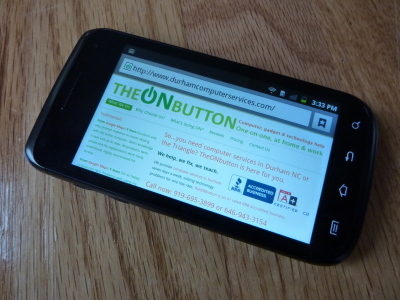 Most websites render well on the Samsung Exhibit II 4G's Internet browser. Here is one of my personal favorites.about how my voice sounded. They didn't make positive comments either, but the message is that the Samsung Exhibit II 4G does just fine for voice calls. I've always liked T-Mobile's WiFi calling feature that offers to route normal voice calls over your WiFi connection, which will often provide better call quality compared to using the cell network. This is a particularly useful here in Durham NC where cell coverage can be spotty. Once enabled, this feature worked seamlessly on the Samsung Exhibit II 4G, but note that using T-Mobile's WiFi calling still uses voice minutes from your plan unless you have an unlimited voice plan.
Most websites render well on the Samsung Exhibit II 4G's Internet browser. Here is one of my personal favorites.about how my voice sounded. They didn't make positive comments either, but the message is that the Samsung Exhibit II 4G does just fine for voice calls. I've always liked T-Mobile's WiFi calling feature that offers to route normal voice calls over your WiFi connection, which will often provide better call quality compared to using the cell network. This is a particularly useful here in Durham NC where cell coverage can be spotty. Once enabled, this feature worked seamlessly on the Samsung Exhibit II 4G, but note that using T-Mobile's WiFi calling still uses voice minutes from your plan unless you have an unlimited voice plan.
In terms of data speeds on the Samsung Exhibit 4G in Durham NC, I saw download speeds of  The Samsung Exhibit II 4G has a built-in dust cover for its Micro USB charging port4-6Mbps in good coverage areas around Durham's Southpoint Mall, 1-2Mbps dowloads in average reception areas down to 0.4Mbps in the outskirts of what T-Mobile defines as its 4G coverage area for Durham.
The Samsung Exhibit II 4G has a built-in dust cover for its Micro USB charging port4-6Mbps in good coverage areas around Durham's Southpoint Mall, 1-2Mbps dowloads in average reception areas down to 0.4Mbps in the outskirts of what T-Mobile defines as its 4G coverage area for Durham.
I've been using the Samsung Exhibit II 4G for a few days now and it seems like battery life on the phone is fine. That means over the course of a day I've neither been thinking "Wow this thing has amazing battery liffe" nor "Yikes this is terrible". As with most smartphones, expect to charge the Samsung Exhibit II 4G every night and occasionally during the day if you're using it heavily.
Should you buy the Samsung Exhibit II 4G?
During the course of the review I've been impressed overall with the Samsung Exhibit II 4G. It performed well, handling most of the basics without issues and coping well with more demanding tasks like streaming Netflix and making Skype calls. I haven't experienced any crashing or unexpected reboots so far. The Samsung Exhibit II 4G is let down by a below par camera and a screen that could do a little better outdoors. A thumbs-up overall!

 Amazon Prime services took a major leap forward today. In addition to free access to over 13,000 streaming TV & movie titles and free 2 day shipping, Amazon Prime subscribers who are Kindle owners now also have free access to Amazon's new 5,000 title lending library. This feels like the start of something big. 5,000 today, 50,000 next year? There are no late fees, it's like Netflix for books.
Amazon Prime services took a major leap forward today. In addition to free access to over 13,000 streaming TV & movie titles and free 2 day shipping, Amazon Prime subscribers who are Kindle owners now also have free access to Amazon's new 5,000 title lending library. This feels like the start of something big. 5,000 today, 50,000 next year? There are no late fees, it's like Netflix for books.



 November 4, 2011
November 4, 2011